I’m a big fan of Bill Atkinson’s work on the original Macintosh, in particular QuickDraw and MacPaint. Today I heard the news that he has pancreatic cancer:
On October first, I was diagnosed with pancreatic cancer. Because of vascular involvement, surgery is not possible. I am taking weekly chemo treatments to shrink the tumor before surgical resection. I am tolerating the chemo pretty well, and I am in good spirits. Every day I make a point of getting out in the sun and walking with Cai and Poppy.
I wish him well with his fight with cancer.
A related post from Dr. Drang on Mastodon led me to re-read a great story on folklore.org about Bill, written by Andy Hertzfeld:
Bill Atkinson, the author of Quickdraw and the main user interface designer, who was by far the most important Lisa implementer, thought that lines of code was a silly measure of software productivity. He thought his goal was to write as small and fast a program as possible, and that the lines of code metric only encouraged writing sloppy, bloated, broken code.
This lead to a Wikipedia rabbit hole that started with Andy and Bill co-founding General Magic along with Marc Porat, and concluded with me discovering that the Nautilus file manager used in GNOME was created by Eazel, a company Andy Hertzfeld founded after General Magic. Eazel didn’t succeed, but as it laid off most of its 75 employees, 1.0 of Nautilus was released. This 1.0 version was included in GNOME 1.4, released on 13 March, 2001.
I was able to track down a virtual machine image of Red Hat running GNOME 1.4 and after a little but of massaging was able to run it in QEMU on my much newer Linux system. Incidently GNOME Files—Nautilus’ successor—is my file manager of choice on Linux. Please enjoy these screenshots I took of that surprisingly usable 23 year old system.


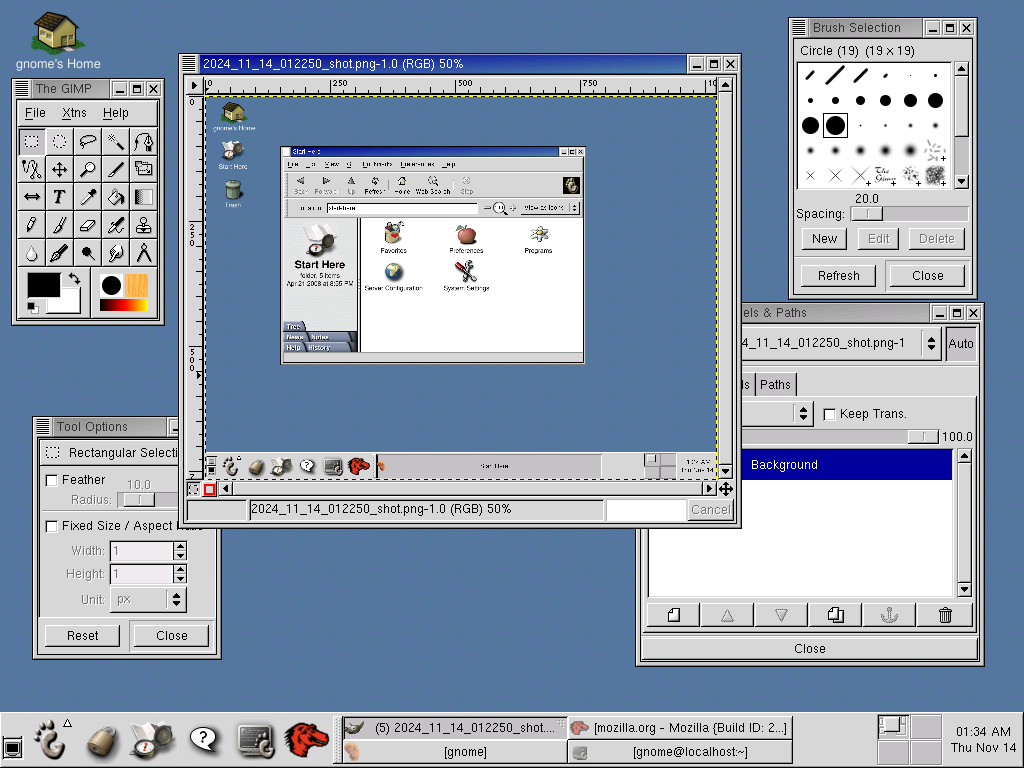


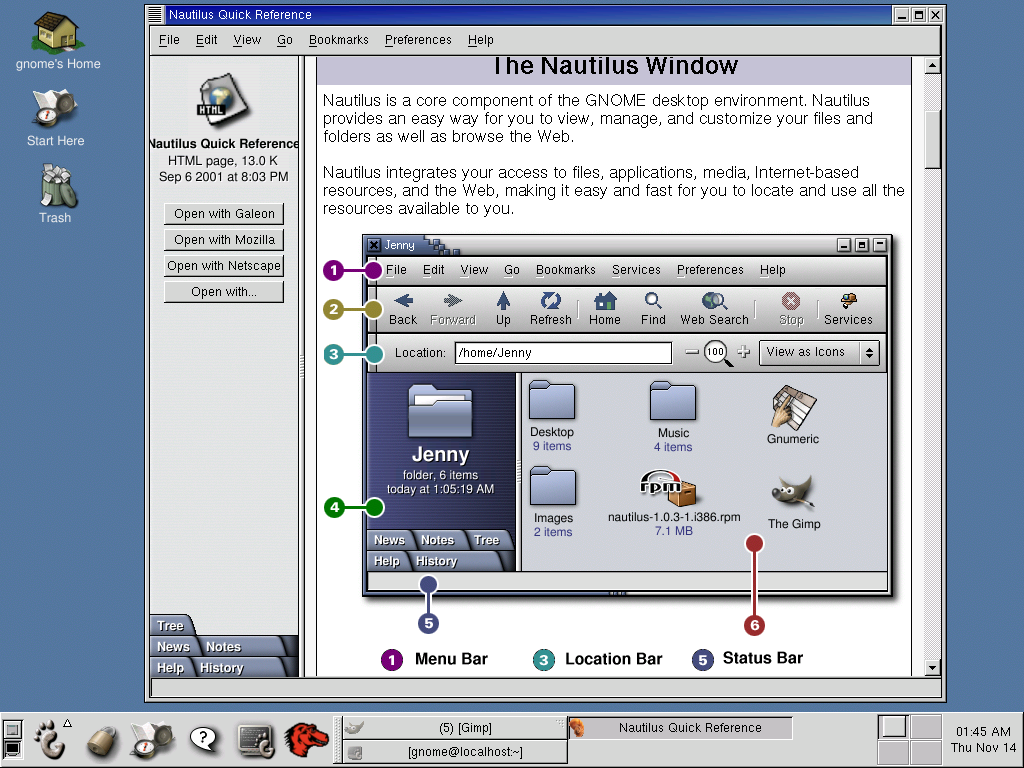
If you’d like to try it out yourself, follow the steps below to run it with QEMU.
Alternatively, if you use Virtual Box you can import the .ova directly:
- Download the image from http://ftp.gnome.org/pub/GNOME/misc/GNOME1.4.ova
- Extract the disk image:
tar xf GNOME1.4.ova - Convert it to
qcow2:qemu-img convert GNOME\ 1.4-disk1.vmdk GNOME\ 1.4-disk1.qcow2 - Run it:
qemu-system-i386 -m 256M -nic user,model=pcnet -drive file='GNOME 1.4-disk1.qcow2'
The login details are: username gnome, password gnomehistory. The root
user also has the same password.